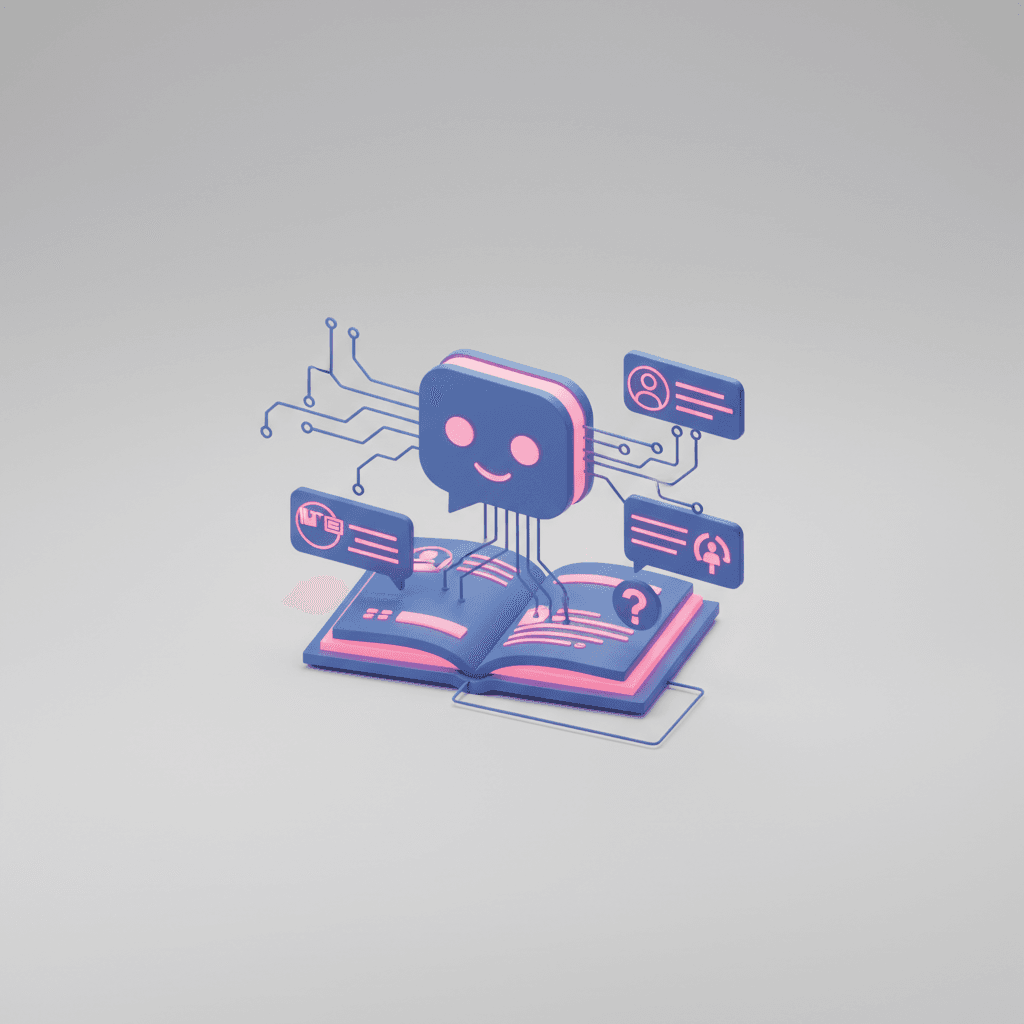Introduction
If you're exploring how to integrate an AI chatbot into your learning management system, the short answer is: you need API access to your LMS, a chatbot platform with educational context training, and a clear strategy for what you want to automate. Most modern LMS platforms like Canvas, Moodle, and Blackboard support API-based chatbot integrations as of 2025, making implementation more straightforward than ever before.
Educational institutions and online learning businesses are facing mounting pressure this year. Student support requests pile up during enrollment periods, faculty members struggle with repetitive administrative questions, and learners expect instant answers at midnight just as readily as at noon. According to recent industry analysis, chatbots trained on educational data can answer 80% of common student queries accurately, freeing up valuable human resources for complex issues that genuinely need personal attention.
The key to successful LMS AI integration isn't just connecting software—it's understanding the specific needs of your learners and educators. Whether you're managing an online class platform, running corporate training programs, or overseeing a traditional academic institution, the right chatbot integration can transform how students interact with your learning environment.
Understanding LMS Chatbot Integration Fundamentals
What Makes Educational Chatbot Integration Different
LMS chatbot integration requires more than generic customer service automation. Your chatbot needs to understand academic terminology, navigate course structures, and maintain context across semester-long conversations. The system must retrieve real-time data from your LMS—enrollment status, assignment deadlines, grade information—while maintaining strict privacy standards.
Successful integration hinges on three core components: a chatbot platform capable of educational context, API access to your LMS backend, and clearly defined user intents with appropriate responses. These foundational elements determine whether your chatbot becomes a valuable assistant or a frustrating roadblock for users.
The technical architecture matters significantly. Your chatbot needs bidirectional communication with the LMS—not just reading data but also updating records when students submit forms, register for courses, or request schedule changes. This level of integration requires careful planning around data security, user authentication, and system permissions.
Assessing Your LMS Platform Compatibility
Most major learning management systems now support chatbot integration through REST APIs or webhook connections. Canvas LMS offers robust API documentation for custom integrations, while Moodle provides plugin architecture specifically designed for chatbot additions. Blackboard Learn supports integration through its REST API framework, enabling chatbots to access course catalogs, user profiles, and assignment data.
Your existing technical infrastructure plays a crucial role in integration success. Cloud-hosted LMS platforms generally offer easier API access than on-premise installations. Consider whether your IT team has bandwidth for custom development or whether you need a no-code integration solution that works out of the box.
Platform compatibility extends beyond technical specifications. Think about your user base—are they primarily mobile learners who'd benefit from WhatsApp integration, or desktop users who prefer web chat interfaces? Understanding these preferences shapes your integration approach from the start.
Pro Tip: Before committing to any integration, request API sandbox access from your LMS provider and test basic data retrieval operations. This reveals potential authentication hurdles or data format challenges before you invest significant development time.
Planning Your Integration Strategy and Goals
A clear integration strategy should define measurable outcomes from day one. Common goals include reducing support tickets by specific percentages, improving student engagement metrics, or decreasing time-to-resolution for common queries. Research suggests that well-planned chatbot integrations can reduce support tickets by 50% and improve student engagement by 30%.
Map out your student and faculty journey touchpoints where chatbot intervention makes sense. Enrollment questions, course selection assistance, assignment deadline reminders, and grade inquiries represent high-volume, high-value automation opportunities. Faculty support needs differ—they typically need help with gradebook management, attendance tracking, and course content updates.
Your planning phase should address data governance requirements. Educational records fall under strict privacy regulations in most jurisdictions, requiring careful consideration of what information your chatbot can access and share. Build compliance requirements into your integration roadmap rather than treating them as afterthoughts.
Step-by-Step AI Chatbot Implementation for Learning Management Systems
Setting Up Your Chatbot Infrastructure
Infrastructure setup begins with selecting your chatbot platform and creating the necessary accounts and configurations. You'll need to establish a dedicated bot account within your LMS, configure user permissions appropriately, and set up your chatbot development environment. The typical setup process involves creating a bot account, configuring intents based on common queries, and establishing the initial connection pathway to your LMS.
Start by defining your chatbot's personality and response style. Educational contexts often benefit from friendly but professional tones that balance approachability with academic credibility. Create response templates for common scenarios: course enrollment, assignment submissions, technical support, and administrative questions.
Intent mapping forms the foundation of effective chatbot communication. Document the top 20-30 questions your support team handles regularly, then group them into logical categories. Each category becomes an intent your chatbot learns to recognize and respond to appropriately.
Configuring API Connections and Data Flow
API configuration establishes the critical data pipeline between your chatbot and LMS. Most LMS platforms require OAuth 2.0 authentication, which provides secure, token-based access to specific data resources. Your chatbot needs read permissions for course catalogs, user profiles, and assignment lists, plus write permissions if you want to enable enrollment or grade submission features.
API connections enable real-time data retrieval and updates, allowing your chatbot to fetch current course lists, check enrollment status, and retrieve assignment grades on demand. Configure your API calls to handle rate limiting appropriately—educational platforms often restrict how many requests can be made per minute to prevent system overload.
Data flow architecture should include error handling for common issues: unavailable courses, expired authentication tokens, or network connectivity problems. Your chatbot needs fallback responses that acknowledge limitations while maintaining user trust: "I'm having trouble accessing the course catalog right now. Would you like me to notify our support team to follow up with you?"
For businesses using platforms like TailorTalk's AI Agent for Online Classes, the API configuration process simplifies considerably. These purpose-built solutions come with pre-configured LMS connectors that handle authentication, data formatting, and error handling automatically, reducing setup time from weeks to minutes.
Testing Integration Functionality and Performance
Comprehensive testing validates that your integration works reliably across different scenarios and user types. Testing should verify chatbot responses, API data accuracy, and system performance under load. Create test scenarios that mirror real-world usage: hundreds of students checking assignment deadlines simultaneously, faculty members updating grades during peak periods, or new students enrolling during registration week.
Functional testing examines whether your chatbot correctly interprets user questions and retrieves accurate data from the LMS. Ask the same question multiple ways—"What's my grade?", "Show me my scores", "How am I doing in Biology?"—and verify that all variations produce appropriate responses. Test edge cases like unenrolled students asking about courses, or queries about future semesters that don't exist in the system yet.
Performance testing reveals how your integration handles stress conditions. Use load testing tools to simulate concurrent users and identify bottlenecks in your API calls or response generation. Monitor response times carefully—educational users expect answers within 2-3 seconds, and delays beyond 5 seconds typically result in user frustration and abandonment.
Key Insight: Always test with actual faculty and students before full deployment. Technical testing catches bugs, but user acceptance testing reveals usability issues that only emerge when real people interact with your system in unpredictable ways.
Optimizing LMS AI Integration Chatbot Performance
Training Your Chatbot for Educational Contexts
Educational chatbot training goes beyond generic customer service responses. Your AI needs to understand academic terminology, course naming conventions, and institution-specific processes that wouldn't appear in standard training datasets. Feed your chatbot historical support tickets, course descriptions, student handbook content, and faculty guidelines to build educational context understanding.
Intent recognition accuracy improves dramatically when you train on actual student and faculty questions. Collect anonymized chat logs from your existing support channels, identifying patterns in how people phrase common requests. Students might ask "When's the midterm?" rather than "What is the examination schedule for the middle assessment period?"—your chatbot needs to recognize both.
Continuous training based on real interactions makes the biggest performance difference. Review conversations where your chatbot failed to understand or provided incorrect responses, then add those scenarios to your training dataset. Chatbots trained on domain-specific educational data achieve significantly higher accuracy rates than those relying solely on general-purpose language models.
Customizing Responses for Different User Types
Students, faculty, and administrative staff have distinct needs requiring tailored response strategies. Customized responses for different user groups can improve satisfaction rates by up to 40%. Students typically need help with enrollment, assignments, and grades, while faculty members require assistance with course management tools, gradebook features, and student roster access.
Implement role-based response customization through your chatbot's user authentication system. When a faculty member asks "How do I upload grades?", the chatbot should recognize their role and provide instructor-specific guidance. When a student asks the same question, the response should explain how to view their grades instead.
Personalization extends to communication style preferences. Some users prefer brief, bullet-point answers, while others need detailed explanations with screenshots or video links. Consider offering users the ability to set preferences: "Would you like detailed explanations or quick answers?" Your chatbot can remember these preferences for future conversations.
Response customization should also account for academic calendar context. The chatbot's guidance during enrollment week differs from responses during final exam periods. Build calendar awareness into your response logic so the chatbot proactively addresses timely concerns without waiting for users to ask.
Monitoring Analytics and Improvement Metrics
Analytics tracking reveals how effectively your chatbot serves users and where improvements are needed. Track resolution rates—what percentage of conversations end successfully without human escalation. Monitor response accuracy through user satisfaction ratings collected after each interaction. Regular analytics monitoring can reduce unresolved queries by 60% and improve response times by 70%.
Key metrics include conversation volume by topic, peak usage times, average resolution time, and escalation rates to human support. Identify patterns in failed conversations—if students consistently struggle with financial aid questions, that topic needs better training data or perhaps requires human specialist intervention from the start.
User feedback provides qualitative insights that raw numbers miss. Include simple feedback mechanisms: "Did this answer your question?" or "How would you rate this conversation?" Collect and review open-ended feedback monthly to identify emerging issues or changing user needs.
A/B testing helps optimize response strategies. Try different approaches to common questions and measure which versions produce higher satisfaction scores or fewer follow-up questions. Test variations in response length, formatting, and tone to discover what resonates best with your user base.
Advanced Features and Multi-Channel Support
Implementing Rich Media and Document Processing
Modern LMS chatbot integration extends beyond text-based question-answering. Chatbots with rich media support can process and deliver documents, images, and videos, enhancing user engagement and enabling more sophisticated assistance scenarios. Students can upload assignment documents for format verification, receive visual course maps, or access embedded tutorial videos without leaving the chat interface.
Document processing capabilities allow your chatbot to extract information from uploaded files—reading course syllabi to answer deadline questions, processing transcripts to advise on degree requirements, or analyzing assignment submissions to provide preliminary feedback on format compliance. These features transform your chatbot from a simple information retrieval tool into an active learning assistant.
Rich media delivery makes explanations more effective. Instead of describing how to navigate the gradebook in text, your chatbot can send an annotated screenshot or short video demonstrating the process. Visual responses often resolve user confusion more quickly than written instructions, especially for technical or navigation-related questions.
Image recognition opens interesting automation possibilities. Students could photograph their class schedule and ask "Do I have any conflicts?" or submit pictures of handwritten notes for digitization and organization within the LMS. These advanced features require more sophisticated AI capabilities but deliver proportionally greater user value.
Connecting Multiple Communication Channels
Students don't all communicate through the same channels. Some prefer web chat embedded in the LMS, while others want to ask questions via WhatsApp, Instagram, or Facebook Messenger. Multi-channel chatbots can support WhatsApp, Facebook Messenger, and email, meeting students where they already spend time rather than forcing them to learn new platforms.
Channel-specific optimization ensures consistent experiences across platforms while respecting each channel's unique characteristics. WhatsApp users expect quick, mobile-friendly responses with minimal scrolling, while web chat users tolerate longer, more detailed explanations with embedded links and formatting. Your chatbot should adapt response style to match channel conventions.
Unified conversation history across channels prevents frustrating repetition. If a student starts a conversation in web chat but continues it later via WhatsApp, your chatbot should maintain context and conversation history seamlessly. This requires robust session management and user identity verification across platforms.
Multi-channel support particularly benefits organizations serving diverse student populations. Traditional students might prefer Instagram integration, while professional learners favor email or LinkedIn messaging. Platforms like TailorTalk's multi-channel AI agents handle this complexity through unified integration that maintains consistent functionality across WhatsApp, Instagram, Facebook, and website chat simultaneously.
Automating Workflows and Student Journey Mapping
Workflow automation moves beyond reactive question-answering to proactive student support. Automated workflows can guide students through enrollment, course selection, and assignment submission, reducing manual intervention by 50% while improving completion rates. Your chatbot can initiate conversations based on triggers: sending registration reminders to admitted students, checking in with learners who haven't logged in for a week, or offering study resources before major exams.
Student journey mapping identifies automation opportunities at each stage of the educational experience. New student onboarding involves account setup, orientation scheduling, and initial course selection—all processes a chatbot can guide with conditional logic that adapts to individual circumstances. Mid-semester support focuses on assignment reminders, study resource recommendations, and performance check-ins.
Intelligent escalation ensures complex situations receive appropriate human attention. Your chatbot should recognize when conversations exceed its capabilities—emotional distress signals, complex policy exceptions, or technical issues requiring system access—and smoothly transfer to qualified human staff while providing complete conversation context.
Workflow automation extends to administrative efficiency. Chatbots can collect standardized information for transcript requests, schedule advising appointments, process course withdrawal forms, and verify prerequisite completion before allowing enrollment. These automations eliminate hours of manual data entry while reducing errors from incomplete or incorrect form submissions.
Solutions like TailorTalk's AI Customer Support demonstrate how sophisticated workflow automation integrates with educational systems. Their platform handles not just conversation but complete transaction processing—enrollment confirmations, document verification, payment processing—within a unified chatbot interface that reduces student friction and administrative burden simultaneously.
Measuring Success and ROI
Quantifying Impact on Support Operations
Measuring chatbot ROI requires tracking both cost savings and quality improvements. Calculate direct cost reductions by comparing pre-chatbot and post-chatbot support ticket volumes, multiplied by average handling cost per ticket. Factor in staff time reallocation—hours previously spent answering routine questions can now address complex student needs requiring human judgment and empathy.
Response time improvements represent significant value, especially for time-sensitive student queries about deadlines, exam schedules, or technical access issues. Track average time-to-resolution before and after chatbot implementation, recognizing that instant automated responses during off-hours provide value that wouldn't exist otherwise.
Student satisfaction metrics offer qualitative ROI measurement. Survey students about their chatbot experiences compared to previous support channels, measuring satisfaction scores, Net Promoter Scores, and willingness to recommend your institution. Positive support experiences correlate with higher retention rates and student success outcomes.
Enrollment conversion rates provide bottom-line impact data for institutions using chatbots during recruitment and admissions. Track how many prospective students who interact with your chatbot complete applications compared to those who don't engage. Measure time-to-enrollment from first inquiry to registration completion.
Identifying Continuous Improvement Opportunities
Regular performance reviews reveal optimization opportunities that emerge only after initial deployment. Monthly analysis of conversation transcripts identifies new question patterns requiring updated training data. Seasonal trends become apparent—certain questions spike during registration, others during finals week—enabling proactive content preparation.
Failure pattern analysis shows where your chatbot consistently struggles. If 30% of financial aid conversations escalate to humans, that topic needs better training data, more detailed responses, or perhaps different handling logic. Some topics may prove too complex for chatbot automation and should route to specialists immediately.
User feedback loops create ongoing improvement cycles. Implement simple feedback collection after each conversation, then review and categorize comments monthly. Look for common themes in negative feedback—unclear responses, missing information, frustrating conversation flows—and prioritize addressing the issues affecting the most users.
Competitive benchmarking helps set realistic performance targets. Research industry standards for educational chatbot metrics: resolution rates, satisfaction scores, escalation percentages. Understanding where your performance falls relative to peers identifies whether you're meeting, exceeding, or falling short of reasonable expectations.
Pro Tip: Create a quarterly chatbot review committee including IT staff, support team members, and actual students. This diverse perspective catches issues that siloed teams miss and generates creative improvement ideas that data analysis alone wouldn't reveal.
FAQ
How long does it typically take to integrate an AI chatbot with an LMS platform?
Integration timelines vary based on your technical resources and complexity requirements. Basic integrations using pre-built connectors can be operational within a few days, while custom API integrations requiring extensive training data and workflow automation typically take 4-8 weeks. The testing and refinement phase often extends another 2-4 weeks before full deployment. Organizations using specialized platforms designed for educational contexts can dramatically compress these timelines.
Can chatbots handle multilingual student support in LMS environments?
Yes, modern AI chatbots support multilingual conversations, though quality varies by language and training data availability. Popular languages like Spanish, French, and Mandarin typically work well, while less common languages may require additional training. The chatbot should detect user language automatically and respond accordingly, or offer language selection during initial greeting. Keep in mind that LMS data itself must be available in target languages for comprehensive support.
What security considerations are essential for LMS chatbot integration?
Educational chatbots must comply with student privacy regulations like FERPA in the United States or GDPR in Europe. Implement strong authentication before allowing access to personal information, encrypt all data transmission between chatbot and LMS, and maintain detailed audit logs of information access. Never store sensitive student data within the chatbot platform itself—always retrieve it in real-time from the LMS. Regular security audits and penetration testing help identify vulnerabilities before they're exploited.
How do you measure whether students actually find the chatbot helpful?
Direct user feedback collected immediately after conversations provides the clearest signal of chatbot usefulness. Track satisfaction ratings, resolution success rates, and whether students return to use the chatbot for future questions. Monitor escalation rates to human support—decreasing escalations over time indicate improving chatbot effectiveness. Compare support channel preferences before and after chatbot deployment to see if students actively choose automated assistance over traditional support methods.
Can LMS chatbots integrate with existing student information systems beyond the LMS?
Absolutely. Comprehensive educational chatbot implementations often connect to multiple backend systems: student information systems for enrollment data, financial systems for billing inquiries, library systems for resource access, and campus services for facilities information. Each integration requires API access and authentication configuration, but the resulting chatbot provides unified access to information that would otherwise require navigating multiple separate systems. This multi-system integration represents one of the most valuable aspects of sophisticated chatbot deployment.
What happens when the chatbot encounters a question it can't answer?
Well-designed educational chatbots implement graceful failure handling that maintains user trust while escalating appropriately. The chatbot should acknowledge limitations clearly: "I don't have information about that specific policy. Let me connect you with a support specialist who can help." Collect these unanswered questions for training data improvement. Some platforms offer hybrid approaches where the chatbot gathers preliminary information before human handoff, making the eventual specialist conversation more efficient.
Do chatbots work effectively for both synchronous and asynchronous learning environments?
Chatbots excel in both contexts but serve different primary functions. In synchronous environments, they provide real-time clarification during live sessions, quick access to reference materials, and immediate technical support. For asynchronous learning, chatbots offer 24/7 availability that matches self-paced study schedules, helping students access resources and answers regardless of time zones or study hours. Asynchronous environments particularly benefit from chatbot support since traditional office hours often don't align with when distance learners actually engage with course materials.
Conclusion
Successful LMS AI integration chatbot implementation requires thoughtful planning, robust technical execution, and ongoing optimization based on real user feedback. The technology has matured significantly in 2025, making sophisticated chatbot capabilities accessible even to organizations with limited technical resources. Focus on clear goals, comprehensive training data, and user-centered design rather than chasing every possible feature.
The educational institutions and online learning businesses seeing the greatest chatbot ROI share common characteristics: they start with well-defined use cases, invest in quality training data specific to their context, and commit to continuous improvement based on analytics and feedback. They recognize that chatbots complement rather than replace human support, handling routine queries efficiently while freeing staff to address complex situations requiring empathy and judgment.
For organizations ready to implement AI chatbot integration with their learning management systems, platforms like TailorTalk offer purpose-built solutions that compress implementation timelines from months to days. Their multi-channel support, document processing capabilities, and workflow automation features address the complete spectrum of educational support needs without requiring extensive technical expertise.
The future of educational support combines the efficiency and availability of AI automation with the insight and compassion of skilled human professionals. Start your integration journey by identifying your highest-volume, most time-sensitive support scenarios—those represent your best opportunities for immediate impact and measurable ROI that justifies expanding chatbot capabilities over time.