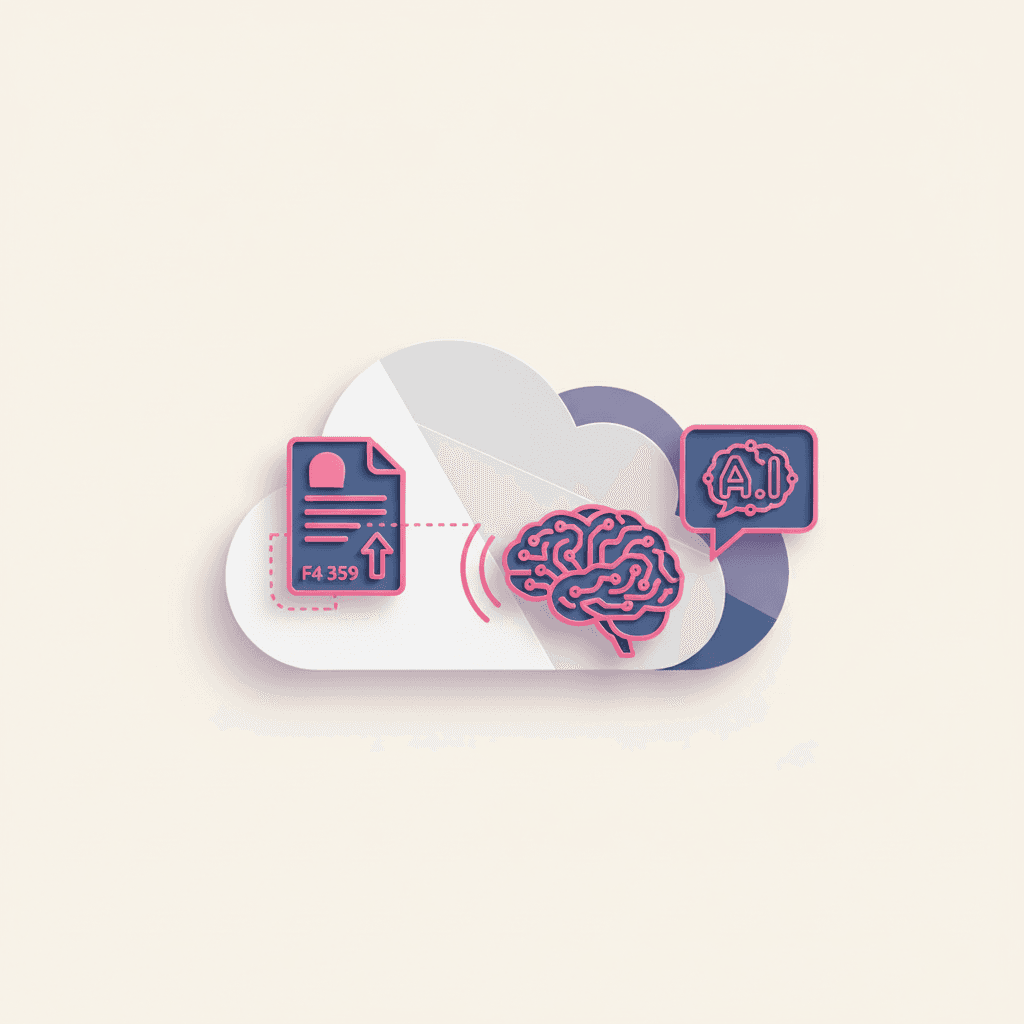Customer support teams are drowning in document processing requests. Customers upload receipts, contracts, warranties, and forms expecting instant help, but traditional support agents spend hours manually reviewing each file. If you're wondering whether AI can handle document upload and analysis while maintaining quality customer service, the short answer is yes—and it's transforming how businesses operate in 2025.
Recent industry data shows that AI can resolve issues 44% faster than traditional methods, according to Desk365's April 2025 research. This efficiency gain comes from AI's ability to instantly analyze uploaded documents, extract relevant information, and generate appropriate responses without human intervention.
The combination of customer support AI with document upload capabilities represents a fundamental shift in how businesses handle customer inquiries. Instead of routing document-heavy requests through multiple departments, modern AI systems can process everything from insurance claims to product returns in seconds, not hours.
How AI Document Processing Transforms Customer Support
Modern customer support AI with document upload functionality operates through sophisticated machine learning algorithms that can understand, categorize, and respond to various file types instantly. This technology goes far beyond simple chatbots—it's creating entirely new workflows for customer service teams.
Instant Document Analysis and Response Generation
When customers upload documents, AI systems immediately scan for key information like dates, amounts, product numbers, and issue descriptions. The technology uses optical character recognition (OCR) combined with natural language processing to understand context within uploaded files. This means a customer uploading a warranty card receives instant information about coverage terms, while someone submitting a receipt gets immediate return policy details.
The speed advantage is remarkable. Traditional document processing requires agents to open files, read through content, cross-reference policies, and craft responses. AI eliminates these steps by processing everything simultaneously and generating contextually appropriate responses in real-time.
Automated Data Extraction from Multiple File Formats
Today's AI document processing systems handle PDFs, images, Word documents, spreadsheets, and even handwritten notes. The technology extracts structured data from unstructured sources, identifying patterns and relationships that human agents might miss. For instance, an AI system can analyze a bank statement upload and automatically identify recurring charges, unusual transactions, or account balance information relevant to a customer's inquiry.
This capability proves especially valuable for businesses handling complex documentation. Insurance companies use AI to extract policy details from uploaded contracts, while e-commerce businesses automatically process return requests by analyzing purchase receipts and product images.
Seamless Integration Across Communication Channels
Modern customers expect flexibility in how they interact with businesses. According to Salesforce's 2023 research, 74% of customers expect tasks to be doable through digital channels. AI document processing systems now integrate across WhatsApp, Instagram, Facebook Messenger, websites, and mobile apps, allowing customers to upload documents through their preferred communication method.
This multi-channel approach eliminates the frustration of channel switching. A customer can start a conversation on Instagram, upload a document, and receive comprehensive support without being transferred to email or phone support. The AI maintains conversation context across all touchpoints, creating seamless customer experiences.
Key Benefits of Customer Support AI with Document Upload
The implementation of AI-powered document processing delivers measurable improvements across multiple business metrics. Companies adopting these systems report significant changes in both operational efficiency and customer satisfaction scores.
Reduce Manual Processing Time by Up to 80%
Research from Future of Commerce in December 2024 found that AI can save up to 80% of time in case summary creation. This reduction comes from eliminating manual document review, data entry, and information lookup tasks that typically consume agent time.
Consider a typical warranty claim process. Traditional handling requires agents to verify purchase dates, check product coverage, review warranty terms, and document case details—often taking 15-30 minutes per inquiry. AI systems complete the same process in under two minutes by automatically extracting purchase information, cross-referencing warranty databases, and generating approval or denial responses with detailed explanations.
Boost Customer Satisfaction with Immediate Responses
Speed directly impacts customer satisfaction in document-heavy support scenarios. Customers uploading urgent documents like medical claims or time-sensitive contracts expect quick turnaround times. AI document processing eliminates waiting periods by providing instant analysis and next-step guidance.
Zendesk's 2025 research reveals that 64% of consumers trust AI if it exhibits human-like traits. Modern AI systems achieve this by generating personalized responses that acknowledge specific document details and provide tailored solutions rather than generic form responses.
Scale Support Operations Without Additional Staff
Traditional document processing creates bottlenecks during peak periods. High document volumes require additional staff or result in longer response times. AI systems handle unlimited simultaneous uploads without performance degradation, allowing businesses to scale support operations without proportional staffing increases.
Desk365's April 2025 data shows that support teams using AI tools handle 13.8% more inquiries per hour. This efficiency gain comes from AI handling routine document processing while agents focus on complex problem-solving and relationship building.
Pro Tip: Implement AI document processing gradually, starting with high-volume, low-complexity document types like receipts and warranties before expanding to more complex documents like contracts or technical specifications.
Implementation Strategies for Document-Based AI Support
Successfully deploying customer support AI with document upload requires careful planning and systematic execution. The most effective implementations focus on specific use cases before expanding to comprehensive document processing.
Setting Up Multi-Channel Document Processing
Begin implementation by identifying where customers currently submit documents. Most businesses discover that customers attempt uploads through multiple channels—email attachments, web forms, social media messages, and chat interfaces. According to Gartner's 2025 analysis, AI systems must be machine-addressable for integrated support across these touchpoints.
Start with your highest-volume channel, typically website chat or email support. Configure the AI to recognize document uploads, categorize them by type (receipts, contracts, forms), and route them to appropriate processing workflows. Once this foundation works reliably, expand to social media platforms and messaging apps.
Modern platforms like TailorTalk's AI for Customer Support enable businesses to deploy document processing across WhatsApp, Instagram, and website chat simultaneously, eliminating the need for separate implementations on each channel.
Training AI to Handle Industry-Specific Documents
Generic AI document processing often fails with specialized business documentation. Insurance companies deal with claims forms that differ significantly from e-commerce return requests. Healthcare providers process medical records that require different handling than retail warranty cards.
Effective AI training requires feeding systems with representative document samples from your specific industry. Fullview's July 2025 research indicates that 71% of organizations regularly use generative AI tools, but success depends on proper training data.
Create document libraries containing examples of typical uploads your customers submit. Include variations in format, quality, and completeness. Train the AI to handle common scenarios like partially illegible scans, missing information, or non-standard document formats.
Measuring Success and ROI from AI Implementation
Track specific metrics that demonstrate AI document processing value. Monitor average response times for document-based inquiries, customer satisfaction scores for AI-handled cases, and the percentage of documents processed without human intervention.
Zendesk's 2025 research found that 90% of CX leaders report positive ROI from AI tools. However, ROI depends on measuring the right metrics. Focus on time savings, accuracy improvements, and customer satisfaction rather than just volume metrics.
Establish baseline measurements before AI implementation. Track how long manual document processing takes, what error rates exist, and customer satisfaction levels. After implementation, compare these metrics to demonstrate clear improvement and calculate specific ROI.
Key Insight: Start with document types that have clear structure and predictable content (like receipts or forms) before tackling complex documents like contracts or technical specifications.
Real-World Applications and Success Stories
AI document processing transforms customer support across diverse industries, each with unique documentation challenges and requirements. These applications demonstrate the versatility and impact of well-implemented systems.
E-commerce Returns and Receipt Processing
Online retailers process thousands of return requests daily, each requiring receipt verification, return policy checks, and shipping coordination. AI systems analyze uploaded receipts to extract purchase dates, item details, and payment information, then automatically determine return eligibility and generate shipping labels.
Major e-commerce businesses report 60-70% of return requests now process automatically without agent intervention. Customers upload receipts through mobile apps or website chat, receive instant approval or denial decisions, and get return instructions within minutes rather than waiting hours for email responses.
The technology handles receipt variations effectively—printed receipts, mobile screenshots, email confirmations, and even handwritten notes. AI extracts relevant information regardless of format and cross-references it with order databases to verify authenticity and eligibility.
Insurance Claims and Policy Documentation
Insurance companies revolutionized claims processing through AI document analysis. Customers upload photos of accident damage, medical bills, or property damage assessments, and AI systems evaluate claims based on policy terms and coverage limits.
Similar to how Bank of America's Erica handled over 1 billion interactions, insurance AI processes massive document volumes while maintaining accuracy. The systems identify fraudulent claims by detecting inconsistencies between uploaded documents and policy information, flagging suspicious cases for human review.
Auto insurance claims particularly benefit from AI analysis. Customers upload accident photos, and AI assesses damage severity, estimates repair costs, and determines coverage applicability. This process reduces claim processing time from days to hours while maintaining accuracy standards.
Technical Support with Product Manuals
Technology companies use AI to process uploaded product manuals, error logs, and diagnostic reports. When customers upload error messages or system logs, AI identifies specific issues and provides targeted troubleshooting steps based on documented solutions.
This approach proves especially valuable for complex products with extensive documentation. Instead of agents manually searching through technical manuals, AI instantly identifies relevant sections and generates step-by-step solutions tailored to specific error conditions.
Healthcare device manufacturers use similar systems to process patient monitoring data and device logs, enabling rapid diagnosis of technical issues and ensuring patient safety through quick resolution of equipment problems.
Platforms like TailorTalk's AI for Document processing enable businesses across these industries to implement sophisticated document analysis without requiring extensive technical expertise or development resources.
Choosing the Right AI Document Processing Solution
Selecting appropriate AI document processing technology requires evaluating multiple factors beyond basic functionality. The best solutions combine processing accuracy with ease of implementation and integration capabilities.
Essential Features for Effective Implementation
Look for systems that handle multiple file formats without requiring customers to convert documents before upload. The AI should process PDFs, images, Word documents, and even handwritten notes with consistent accuracy. Optical character recognition (OCR) capabilities must work reliably with low-quality scans and mobile phone photos.
Integration capabilities determine implementation success. Choose solutions that connect with existing customer service platforms, CRM systems, and communication channels without requiring extensive custom development. The AI should maintain conversation context across channels and preserve interaction history for future reference.
Security features become critical when processing sensitive customer documents. Ensure the solution provides encryption for uploaded files, secure data storage, and compliance with relevant regulations like GDPR or HIPAA depending on your industry requirements.
Implementation Timeline and Technical Requirements
Most modern AI document processing solutions deploy within days rather than months. Look for platforms offering pre-built integrations with popular customer service tools and communication channels. Solutions requiring extensive custom development often face delays and integration challenges.
Consider your team's technical expertise when evaluating options. Some solutions require developer involvement for setup and maintenance, while others offer user-friendly interfaces that customer service managers can configure independently.
TailorTalk's AI Agent Platform exemplifies the low-complexity approach, enabling businesses to deploy document processing across multiple channels within minutes without technical expertise requirements.
Cost Considerations and ROI Expectations
AI document processing costs vary significantly based on features, volume, and integration requirements. Calculate potential savings from reduced manual processing time, faster response times, and improved customer satisfaction to determine acceptable investment levels.
Factor in both direct costs (software licensing, implementation) and indirect costs (training, integration, maintenance). Solutions with simpler implementation often provide faster ROI through reduced setup costs and quicker time-to-value.
Consider scalability in cost calculations. Choose solutions that handle volume growth without proportional cost increases, ensuring ROI improves as document processing volume expands.
Frequently Asked Questions
What types of documents can be processed by AI in customer support?
AI document processing handles virtually any text-based file format including PDFs, Word documents, images (JPG, PNG), spreadsheets, and even handwritten notes. Common document types include receipts, contracts, warranty cards, insurance forms, medical records, product manuals, and technical specifications. The AI uses optical character recognition (OCR) to extract text from images and advanced natural language processing to understand document content and context.
How quickly can AI document processing be implemented for customer support?
Modern AI document processing solutions can be implemented within days or weeks depending on complexity requirements. Simple implementations for basic document types like receipts or forms often deploy within 24-48 hours. More complex implementations involving multiple document types, custom integrations, or specialized industry requirements may take 2-4 weeks. Solutions with pre-built integrations and user-friendly configuration interfaces significantly reduce implementation time compared to custom-developed systems.
Does AI document processing improve customer satisfaction?
Yes, AI document processing significantly improves customer satisfaction through faster response times and more accurate information extraction. Customers receive instant analysis and responses instead of waiting hours or days for manual document review. The technology eliminates common frustrations like document re-submission requirements and provides immediate next-step guidance based on uploaded content.
How accurate is AI at extracting information from poor-quality documents?
Modern AI document processing achieves 95%+ accuracy with high-quality scans and maintains 85-90% accuracy with lower-quality mobile phone photos or partially damaged documents. The technology continuously improves through machine learning, adapting to common document variations and quality issues. When AI confidence levels fall below acceptable thresholds, systems automatically flag documents for human review to maintain accuracy standards.
Can AI document processing integrate with existing customer service tools?
Most AI document processing solutions offer integrations with popular customer service platforms, CRM systems, and communication channels. Standard integrations include Zendesk, Salesforce, HubSpot, and major social media platforms. The integration maintains conversation context and preserves interaction history across channels, ensuring seamless customer experiences regardless of communication method.
What security measures protect uploaded customer documents?
Enterprise AI document processing solutions implement multiple security layers including end-to-end encryption for file uploads, secure cloud storage with access controls, and compliance with regulations like GDPR, HIPAA, and SOC 2. Documents are typically processed and deleted according to retention policies, with audit trails tracking all access and processing activities.
How does AI document processing handle multiple languages?
Advanced AI systems support dozens of languages and can process multilingual documents containing mixed languages. The technology automatically detects document language and applies appropriate processing rules, enabling global businesses to serve customers in their preferred languages without separate implementations for each market.
Conclusion
Customer support AI with document upload capabilities transforms how businesses handle document-intensive customer inquiries. The technology delivers measurable benefits including 44% faster issue resolution, 80% reduction in manual processing time, and significant improvements in customer satisfaction through instant response capabilities.
Success depends on choosing the right implementation approach. Start with high-volume, structured document types before expanding to complex formats. Focus on multi-channel integration to meet customers where they prefer to communicate. Measure specific metrics like response times and accuracy rates to demonstrate ROI and identify optimization opportunities.
The competitive advantage goes to businesses implementing AI document processing now, while others still rely on manual processes. Companies like those using TailorTalk's comprehensive AI solutions gain immediate operational efficiency and customer satisfaction improvements that compound over time.
Ready to transform your document-heavy customer support processes? Explore how AI can reduce your team's manual workload while improving customer experiences across all communication channels.